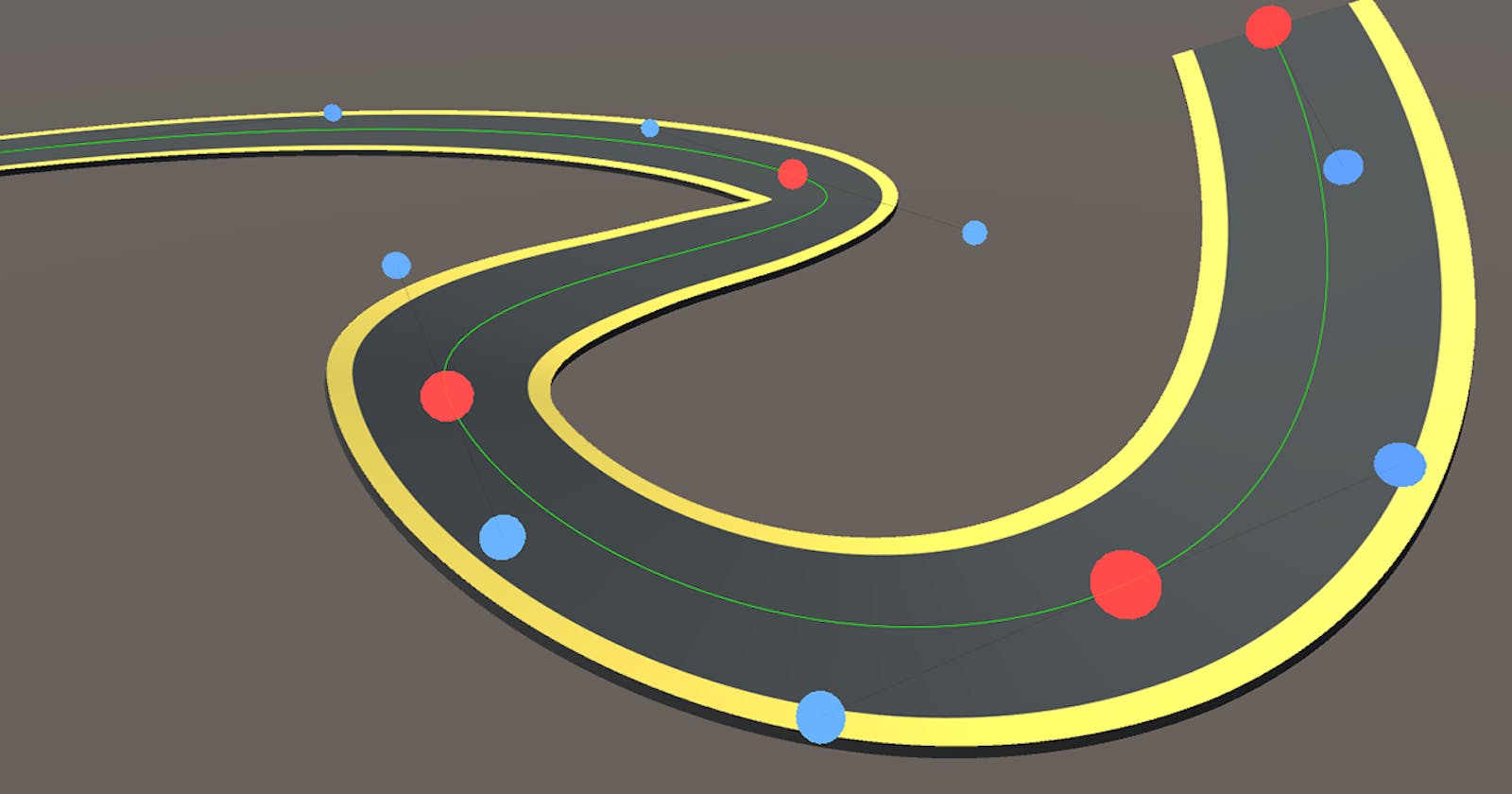Introduction
The world of runner games is a vibrant landscape of endless possibilities, especially when powered by Unity's Bezier Path plugin. These games, known for their addictive gameplay, can reach new heights of engagement when developers harness the full potential of smooth, customizable paths. This guide delves into creating a basic runner game in Unity, emphasizing the exciting aspect of integrating multiple paths in a single level.
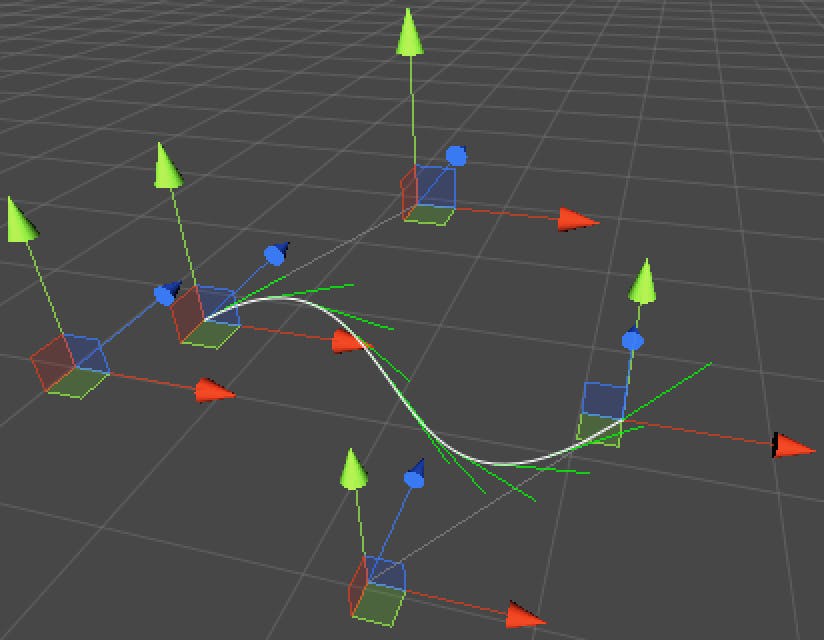
Setting Up Your Game Environment
First things first, set the stage for your creation. Begin by launching a new 3D project in Unity. Then, make your way to the Unity Asset Store and import the Bezier Path plugin, a crucial tool for this adventure. Unity Asset Store – Bezier Path Plugin
Designing Your First Path
Your game's path is not just a route; it's the soul of your runner's journey. With the Bezier Path tool, sketch out a path that weaves a story. Imagine the curves and elevations as narrative twists and turns, guiding your player through a thrilling experience.
Bringing Your Runner to Life
Place your runner at the start of this path. This character could range from a simple capsule to a more detailed model, depending on your design preference. Script the runner’s movement to respond to player controls, allowing actions like jumping and dodging. For scripting insights, check out Unity Documentation on Character Movement.
Integrating Multiple Paths
Here’s where it gets really exciting - adding multiple paths. This feature not only adds a layer of complexity but also invites players to make strategic choices. Design branching paths or entirely separate tracks and script mechanics for switching paths, offering players a dynamic gameplay experience.
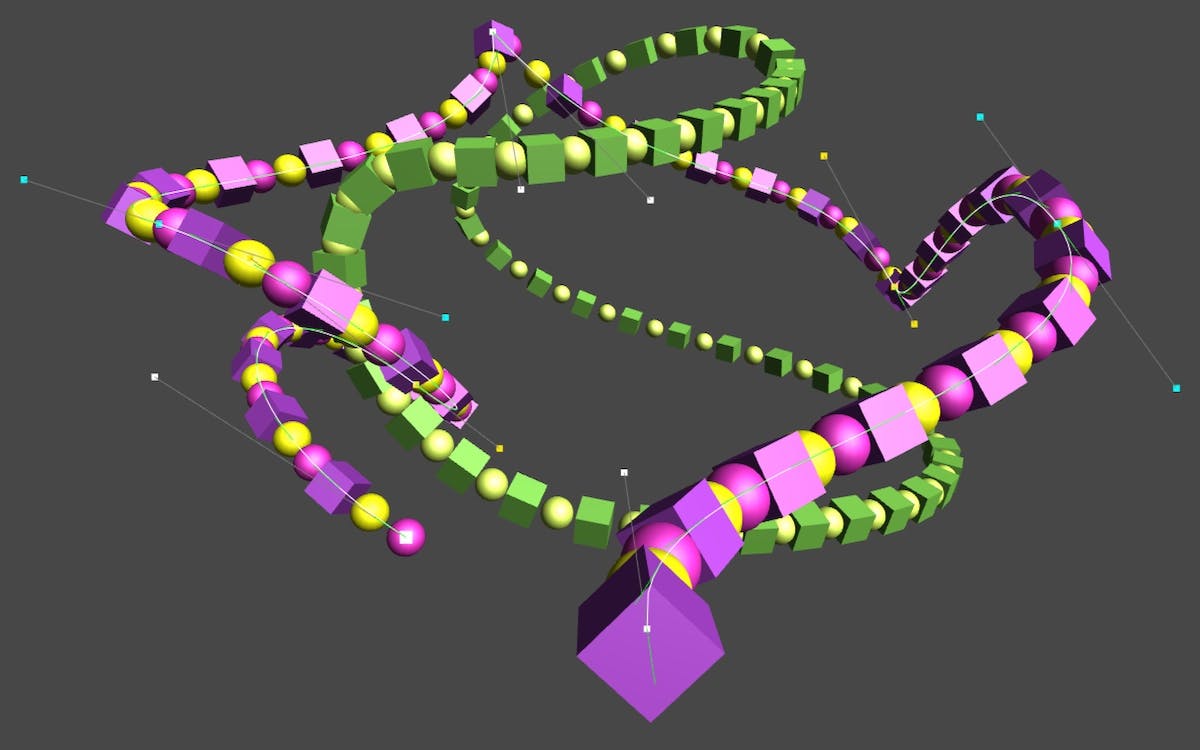
Smooth Transitions Between Paths
A key aspect is ensuring fluid transitions between paths. This requires finesse in both scripting and animation, ensuring that the runner smoothly aligns with the direction and flow of the new path. Delve into animation techniques with Unity Animation Tutorial.
Level Design: Obstacles and Rewards
Enrich your paths with obstacles to challenge your players and rewards to entice them. This mix of risks and rewards is what hooks players, urging them to return to your game time and again. The arrangement and variety of these elements can make or break the player experience.

Final Touches
Visuals and Optimization A visually appealing game is more likely to capture and retain player interest. Employ textures, lighting, and special effects to elevate the aesthetic appeal of your game. Equally important is optimizing your game’s performance to ensure a smooth, lag-free experience. Learn more about optimization at Unity Performance Optimization.
The Advantage of Multiple Paths
Incorporating multiple paths in your runner game amplifies its appeal, offering players a reason to keep coming back. The diversity in gameplay paths presents them with new challenges and experiences in every playthrough. This approach not only makes your game more engaging but also sets it apart in the crowded runner game genre.
Exploring Other Use Cases of the Bezier Path Plugin in Unity
In addition to crafting exhilarating runner games, the Bezier Path plugin in Unity can be a game-changer in a variety of other development scenarios. Its ability to create intricate and smooth paths makes it an invaluable tool for several different types of game and application development within the Unity environment. Let's delve into some of these applications:
1. Racing Games
For developers looking to build racing games, Bezier paths can be used to design complex tracks with realistic curves and slopes. This provides a more immersive and authentic racing experience for players.

2. Flight Simulators
In-flight simulation games, Bezier paths can be utilized to plot flight routes and aerial maneuvers, offering a more dynamic and engaging flight experience. This is particularly useful for scripting AI in enemy aircraft or guiding player-controlled flights.

3. Environment Design
Bezier paths are not just for characters or objects in motion. They can also be used to sculpt and design environments. This includes creating winding rivers, and roads, and even for terrain sculpting, adding a natural and organic feel to game landscapes.

4. Animation and Cutscenes
Incorporating Bezier paths in animations and cutscenes can lead to more fluid and dynamic movements. They are excellent for scripting camera movements that require smooth transitions and arcs, enhancing the visual storytelling of a game.

5. UI/UX Design
In user interface design, Bezier paths can be used to create interesting animations and transitions. From animated menus to interactive elements, these paths can make the UI more engaging and intuitive.

6. Educational and Training Applications
In educational or training software developed within Unity, Bezier paths can guide animations or movements in a controlled, predictable manner, making them ideal for simulations and interactive learning tools.

Conclusion
The Bezier Path plugin in Unity is a multifaceted tool that extends its utility beyond just runner games. From racing and flight simulators to intricate UI designs, its applications are as varied as they are useful. This versatility makes it an essential plugin for any Unity developer looking to add smooth, precise paths and animations to their projects.