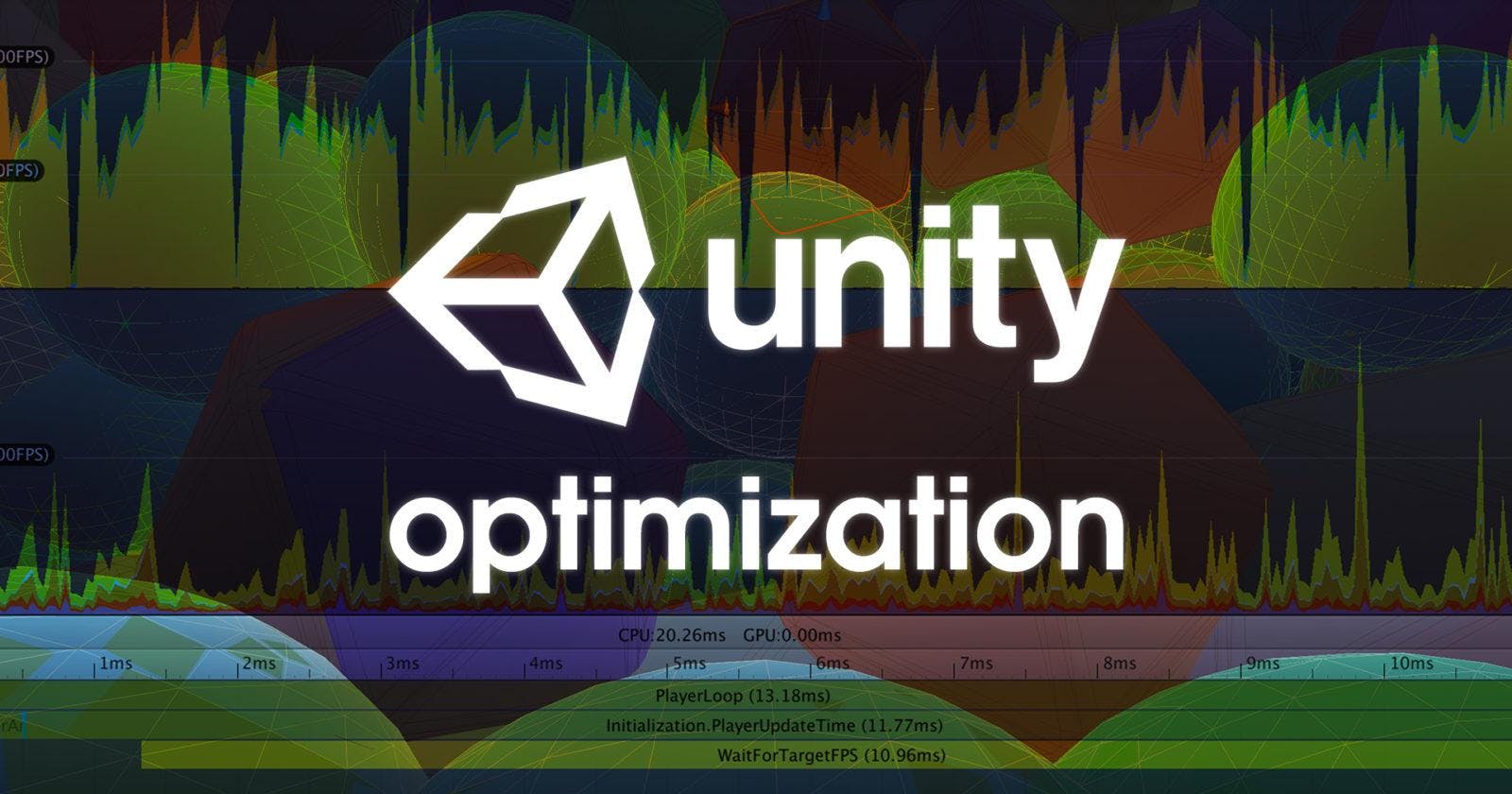Diving into the realms of Augmented Reality (AR) and Virtual Reality (VR) with Unity can be an electrifying journey. For newcomers, these fields offer an opportunity to craft immersive worlds and interactive experiences. But this immersion can be easily shattered if technical details are overlooked. Two such pivotal technical aspects in Unity are 'Occlusion Culling' and 'LOD' (Level of Detail). Let's dive deep into why these are instrumental for any AR/VR developer using Unity.
Occlusion Culling: The Science of Seeing
Occlusion Culling is a resource-saving technique designed to improve rendering efficiency, a must-know for anyone serious about AR/VR development in Unity.
What is it? In the simplest terms, Occlusion Culling ensures that only the objects directly visible to the viewer's camera are rendered. Every object that is hidden or 'occluded' by another object is essentially ignored by the rendering process.
The Tech Behind the Scenes: Unity utilizes a process involving the creation of an 'occlusion map'. This map is used to determine which objects or parts of the scene are visible and which are not. Using a combination of algorithms and data structures like BSP (Binary Space Partitioning) trees, Unity efficiently computes visibility at runtime.
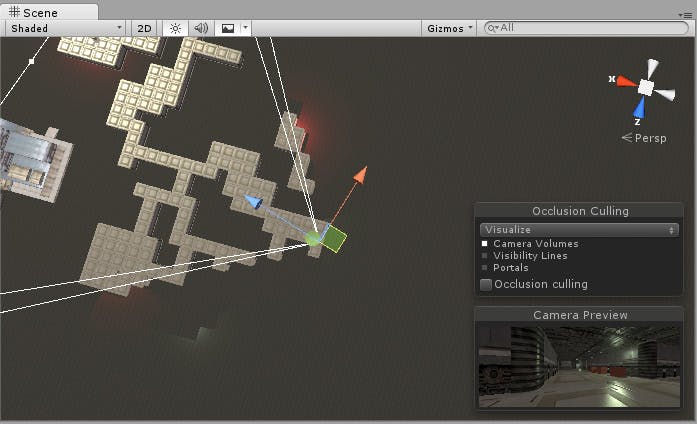
Before Occlusion culling
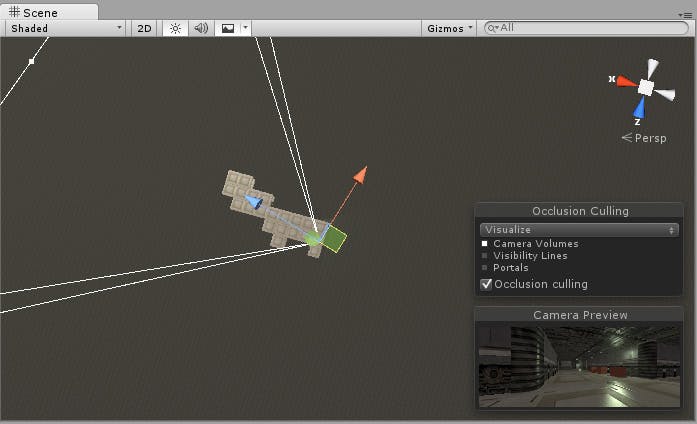
After Occlusion culling
For AR/VR developers, this translates to:
Significant Performance Boost: Only rendering what the user can see at any given moment drastically reduces GPU load.
Decreased Latency: This ensures quick response times, especially vital in VR to avoid motion sickness.
Battery Efficiency: For AR applications, particularly on mobile devices, this can be a game-changer.
For an in-depth exploration of Occlusion Culling in Unity, the Unity Manual is an invaluable resource.
LOD (Level of Detail): Smart Detailing
LOD is not just about optimizing; it's about smart optimizing. As objects recede from the viewer or become less central to the ongoing action, their level of detail can be dynamically reduced.
The Mechanics of LOD: Unity’s LOD system allows developers to set up multiple representations of a model, each with a different polygon count. The system then dynamically swaps between these models based on their size on the screen. This means that a distant tree, for instance, might be represented with just a handful of triangles, while the same tree up close might consist of thousands.

Previewing LOD Group

LOD group levels
Implications for AR/VR:
Balanced GPU Load: By reducing polygons in distant or non-central objects, the GPU can prioritize and render complex, close-up objects with higher fidelity.
Fluid Transitions: Unity’s LOD system ensures smooth transitions between different detail levels, maintaining the illusion of a detailed world.
Scalability: Especially when targeting various devices with different specifications, LOD ensures your AR/VR application remains consistent.
Unity developers can deep dive into the LOD system via the Unity LOD Group documentation.
Integration in Unity Workflow:
Both Occlusion Culling and LOD are seamlessly integrated into Unity’s environment. The Unity Editor provides tools like the Occlusion Culling Window and the LOD Group component, making it relatively straightforward for developers to integrate these optimizations.
While the initial setup might require understanding the specific properties (like the screen-relative height for LOD or the occlusion area for Occlusion Culling), once set, Unity’s engine takes over the heavy lifting.
Conclusion:
The world of AR and VR in Unity is vast and filled with endless possibilities. However, to truly make an impact and ensure your applications or experiences stand out, understanding and implementing advanced optimization techniques like Occlusion Culling and LOD is essential.
These techniques are not just theoretical niceties. They have direct, palpable impacts on the end-user experience. Given that the AR/VR industry is still in a phase of rapid expansion, ensuring optimal performance and immersion can set one's work apart.
For newcomers, it's not just about crafting a world but ensuring that the world can be efficiently and effectively experienced by users. So, roll up those sleeves, dive into Unity's documentation, and ensure that your AR/VR projects are not just visually stunning but technically sound as well.
Note: Unity is a constantly evolving platform. Always refer to the latest official Unity documentation for the most updated and comprehensive insights.